Bitcoin Scalp Pro is a powerful trading system designed to capitalize on Bitcoin’s volatility. It trades breakout levels while prioritizing safety, ensuring low drawdowns and a strong risk/reward ratio.
Using a smart adaptive parameter system, the EA automatically adjusts stop loss, take profit, trailing SL, entries, and lot size based on Bitcoin’s real-time price.
Live trading since June 2022 has shown promising results, backed by high-quality backtests confirming stable long-term growth.
Key Features
- Dynamic Parameter System: Automatically adjusts Stop Loss, Take Profit, entry points, and lot size based on the current Bitcoin price.
- Excellent Risk/Reward Ratio: Maintains a consistent 2:1 risk-to-reward balance.
- Proven Live Trading Performance: Backed by verified results from real market trading.
- Automated Lot Size Calculation: Determines the optimal lot size by factoring in both risk tolerance and current price levels.
- Safe Trading Practices: Incorporates both stop loss and trailing stop loss on every trade to enhance safety.
- Risk-Averse Approach: Avoids high-risk strategies such as grid trading, martingale, or any similar methods.
- Low Minimum Deposit: Requires a minimum deposit of only $200 to get started.
Recommendations
Platform: MetaTrader 4 (MT4)
Trading Pair: BTC/USD (Bitcoin)
Timeframe: H1 (1-hour chart)
Minimum Deposit: $200
Risk Settings: Adjustable from 0.5% (low risk) to 10% (high risk) per trade
VPS: Recommended for smooth, uninterrupted trading
Broker Requirement: Low Bitcoin spreads (contact for suggestions)
Strategy Tester Reports
MyFxBook Reports
About Author and Vendor Link
Wim Schrynemakers, the developer of this EA, has over 11 years of experience in the forex market. His deep expertise in trading and algorithm development has helped create a powerful and reliable trading system designed for Bitcoin scalping.
Step-by-Step Guide to Setting Up the EA
Step 1: Open the Chart
- Launch MetaTrader 4 (MT4) on your computer.
- Open a H1 (1-hour) chart for BTC/USD.
Step 2: Attach the EA
- Drag and drop the EA onto the H1 chart.
- Enable Algo Trading in MT4 settings.
Step 3: Configure Risk Settings
- Locate the “Lotsize Calculation Method” parameter in the EA settings.
- Choose your preferred risk level:
- 0.5% Risk Per Trade – Very Low Risk
- 10% Risk Per Trade – Extreme Risk
Step 4: Start with Low Risk
- Begin with a lower risk setting for safety.
- Gradually increase risk once you are comfortable with the EA’s performance.
Step 5: Review Parameters
- Most settings are self-explanatory, but feel free to adjust them as needed.
- If you have any questions, contact support for assistance.
Your EA is now set up and ready to trade! 🚀
Explore Other Profitable EAs
Wakanda Interprise BTC Killer MT4


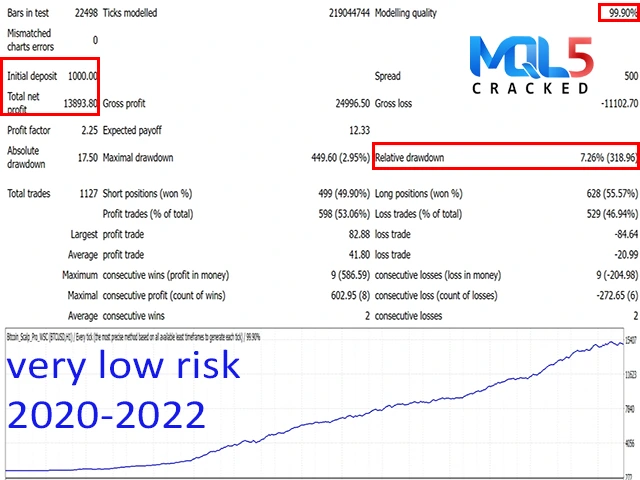
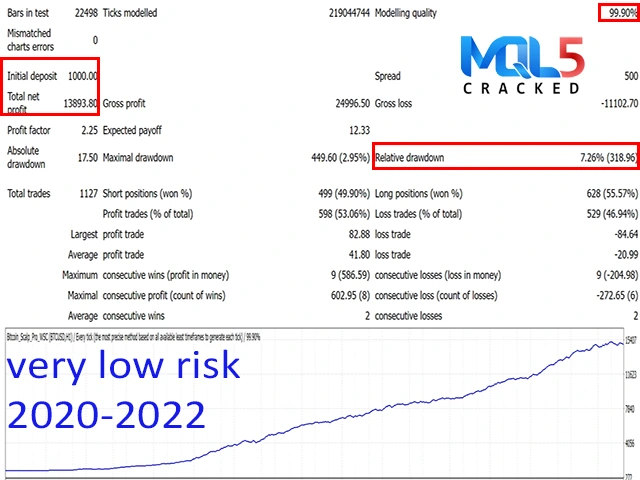
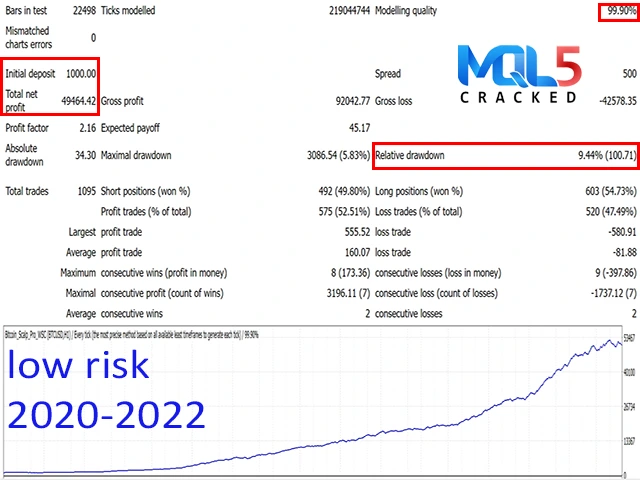
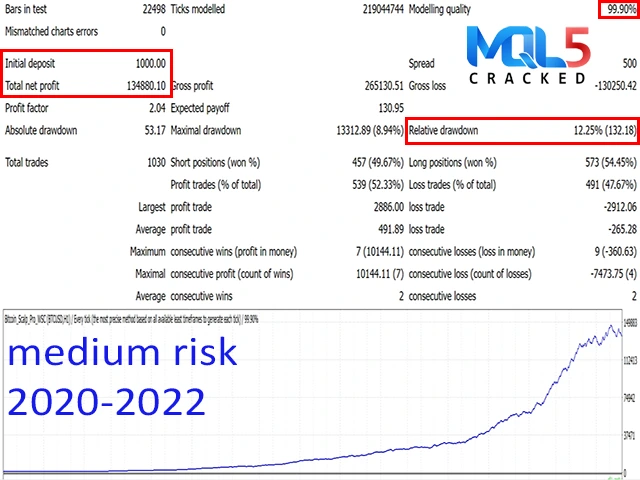
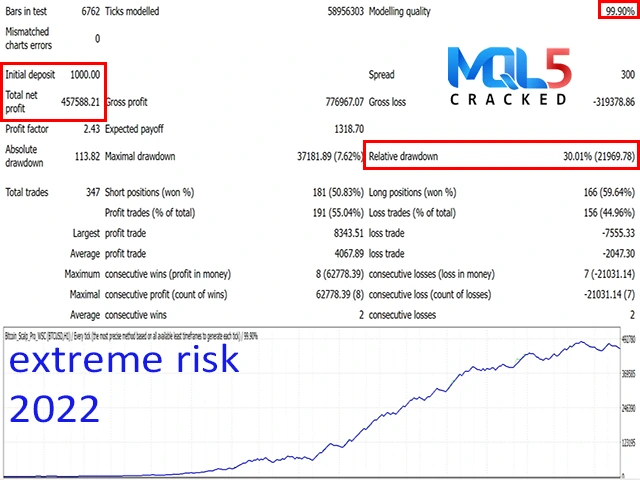
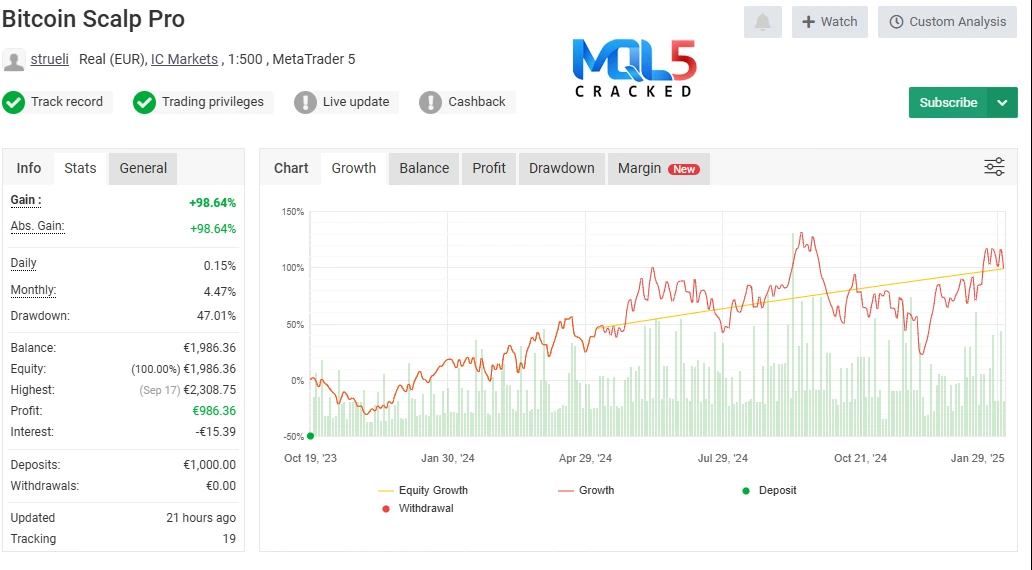
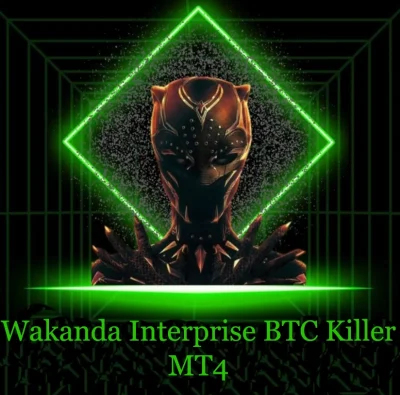

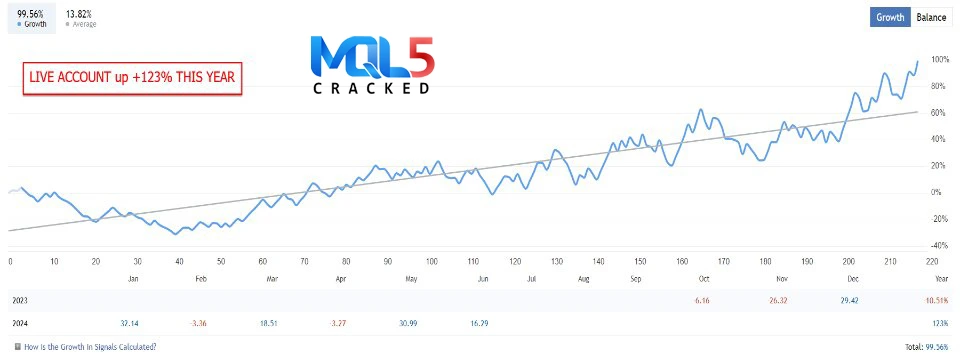
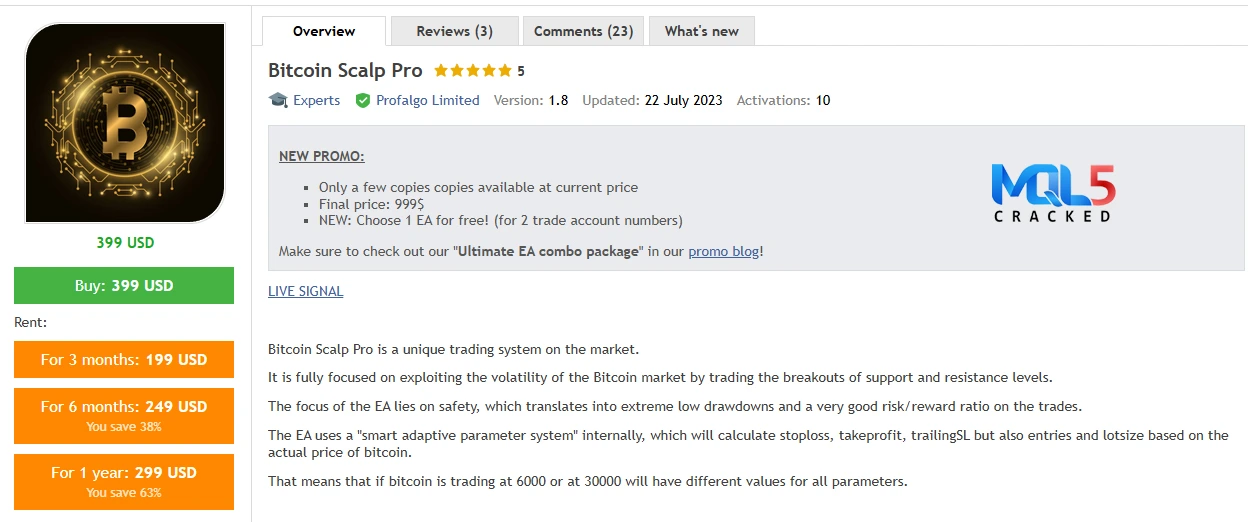












Reviews
Clear filtersThere are no reviews yet.